So I mentioned a while back that I have been using pocket to keep track of links that I want to read later. The problem is if I dont set aside time to read my links then it becomes a list of things I should do some time. So I am going to try to empty my pockets at the end of every week.
I am a programmer so I read a lot about programming. If you happen to not be a programmer I am going to break this down with a 1-5 Star nerdiness rating where one star is the least nerdy so you can skip the stuff that you might not care about.
1☆
Soma Water Filter - Cool little water filter
Hemingway App - Helps with your writing. Just paste in your text and it will tell you what's wrong.
The Chemistry of Good Coffee: The Syphon - New way to brew coffee for the people who have chemistry equipment laying around.
Brewdega - A website devoted to keeping track of the beers you drink. Still in alpha or something.
2☆
Making Games Fun - Easy to learn, hard to master.
The Hacker's Guide to LinkedIn - Good advice on getting more visibility on your profile. If you care that is. :)
Ghost.org - Beautiful blogging framework. I'm probably going to be moving to this!
Learning Shelter - Teaching homeless people to be makers.
3☆
Why Net Neutrality Matters - In case you were wondering.
Makers - Tons of links about Makers from the Northeast Kansas Library System
Building your personal programmer brand - Good advice about the fact that as a programmer you in are your own business.
Githubiverse - Since thingiverse changed their EULA.
4☆
Allaboutcircuits.com - Everything you need to know about circuits.
Learning SVG - It is kinda like Canvas.
Replacing User Stories with Job Stories - Yeah we never used them anyway.
How We Made GitHub Fast - Pretty interesting in a wow dont know that I will ever need to do that sort of way.
What is takes to run StackOverflow - Just the numbers alone are crazy.
5☆
Zombiejs - A headless javascript unit testing framework. Haha!
Javascript promises... In wicked detail - In case you were wondering about them promises.
Build your own Google TV Using RaspberryPi, NodeJS and Socket.io - Pretty awesome!
There you have it. Things that I thought were worth reading. You shouldn't click on them all. Seriously if you feel like you are interested in every link call me because you are probably insane.
Friday, February 28, 2014
Saturday, February 22, 2014
Hacking Breakfast: Sausage, Vegetable, and Egg Breakfast Bowls in 10 Minutes
One of the problems with breakfast and bloggers who blog about breakfast, is they only talk about the food. I have seen tons of recipes that I would love to try. Like this one from Smitten Kitchen (I don't eat carbs very often but when I do I make them count). What they never talk about is the state you are in when you try and cook the recipe in the morning, the time constraints you might have, or the process to do it quickly.
I stand and stare at the clothes in my closet trying to pick a pair of pants so any recipe with more than 3 steps cannot be processed in the morning. They want me to bake something for 30 minutes!? I don't even wake up until 30 minutes before I need to got to work. If you have to measure something it should not be done in the morning. There are some the recipes that leave your kitchen a disaster so you always come home to a ton of dishes and you dread the fact that to get a good breakfast you will have to do it again tomorrow.
I created a recipe that I can cook in under 10 minutes, requires no measuring, there is really only 3 steps, and should leave only 4 easy to clean dishes for two people (This can be reduced to two if you are creative). It also is extremely high in protein and has lots of fresh food. Tim Ferris in the 4 Hour Body says to get 30 grams of protein within 30 minutes of waking up. This will get you close depending on how many eggs you use. Protein for breakfast is amazing because it is a slow burning energy source so this should keep you full and energized all morning. If you eat any processed carbs like muffins or cereal you will be hungry again at 10. The carbs will jump start your metabolism but burn off way faster than the protein. Since they jump start your metabolism you will be hungrier than if you didn't eat breakfast. That is why you hear people say, "I dont know why I'm hungry!? I actually ate breakfast today."
Lets start. The key to this recipe is the prep and to optimize everything for the morning. Every Sunday Kara and I have a prep party. Ill explain more about our prep days in another post. Part of my job on prep day is to make sure I have all of the ingredients for my bowls chopped.
I chopped bell peppers, Kale, Mushrooms, and jalapenos. Sometimes I do onions, cilantro, squash, spinach, and other vegetables. Go for sturdy vegetables because these are going to be in your fridge for a week and you don't want them to go bad. For example I have put avocado on our breakfast bowl but I cut those up the day of because they oxidize too quickly in the fridge.
Put all of the vegetables in their own bowls.
Choose your protein. I like aidells chicken sausage and some pork sausage. Try to have at least two different types of meat. This is a good way to mix up the flavor if you cook this most every morning like I do.
This is a very important part. Find a Tupperware container that fits in your fridge and can hold all of your ingredients. This will make the morning easier. Remember optimize for the morning. Shaving 30 seconds off your morning time is worth it even if it requires a trip to Target.
Done! The box is in the fridge and ready to go. If I cook this every morning the vegetables will last me a week. The meat will probably be enough for two weeks.
Now that the prep is done lets walk through the morning. Everything has a purpose but you can adjust it as you like. Here is my process. Immediately when I wake up I go to the kitchen and put the pan on the stove at medium heat (around 6 on our stove) and start a kettle of water for coffee. Then I go and freshen up a little. All the food is ready so I don't want to be standing around waiting for my pan to heat up.
When I am done freshening up I pull out the breakfast box and throw the meat in the skillet. I use a nonstick skillet because the cleanup is the easiest. I like to cook the meat a little before I throw in the vegetables. Especially the raw sausage. I don't wait too long though because the vegetables will need to cook.
I throw a handful of all the ingredients I have in the box. I don't measure I just go with the flow.
Once you get to this point you have about 3-4 minutes to do something else. I first put away my breakfast box, next I add garlic powder, cyan, salt, and pepper, and then I whisk 4 eggs in a separate bowl. You can skip this part to save cleaning a bowl and just crack the eggs into the pan. If I'm cooking for myself I do that but with 4 eggs I use a separate bowl. I usually have time to grind coffee and get it steeping in our french press. You really have a lot of leeway here as far as time goes so if you get busy with something and you don't get back to your pan right away don't sweat it.
I scoot the meat and vegetables over to the side because I have found that the eggs taste better if they can cook by themselves for a bit. Scramble them up but not for very long because they will still cook even after you remove it from heat.
I mix everything together and I'm done. I usually go get dressed so the coffee can steep a little longer and the food can cool a bit. After getting dressed I come back and dish up the bowls and eat. Here is another dish saver. If while I am cooking Kara is getting ready she can eat while I am getting ready and when I got to eat I just use the same bowl. The non-stick takes seconds to clean and I just put the bowls in the dishwasher. There is really no mess.
I have timed myself and I really can do this in about 10 minutes. The key is to optimize for the morning. If you are like me you don't want to have to make any decisions in the morning and so make them the night before or even in this case at the beginning of the week. I am also working on some 5, 20, and 30 minute recipes so that depending on when I wake up I have a meal that will work. This will also allow me to switch it up since the same meal over and over can get old.
Enjoy and let me know if you have any suggestions. -jb
Friday, February 21, 2014
2000 Hits!
 |
| 2000 Hits! |
I have purchased a domain name and you can now find me at www.amakerinthemaking.com! This was a sign of commitment for me. I have also made it past the two week mark which is when I usually broke up with my blog in the past. I think we are going to make it.
To ensure that I do make it, I have a set of milestones to keep me looking forward. Here is my plan:
5000 - Hire a designer to help with the design of the blog
10000 - Purchase a subscription to a stock image service
25000 - Design a logo
50000 - Buy a nice scotch and a cigar
100000 - Buy a Go Pro camera
500000 - Go to a Maker Faire
So if you, dear reader, are willing to help here is what you can do:
- Subscribe to the blog so you know when I post updates
- Tell other people about the blog
- Suggest content and let me know when what I write is interesting or if it falls flat
- Share posts that you find interesting on Facebook
My excitement about writing the blog is directly proportional to the amount of people who read it. I check the stats often so every hit counts. --jb
Lawrence Creates
So I went to the makerspace here in Lawrence. Here are some of my thoughts:
 Lawrence Creates is still a relatively new makerspace so they lack a lot of the things that I had been hoping to find in a makerspace. They are about to get their wood shop up and going and so that will be a big plus. I think that Lawrence Creates' greatest weakness and greatest strength come from the same thing and that is that they are non-profit.
Lawrence Creates is still a relatively new makerspace so they lack a lot of the things that I had been hoping to find in a makerspace. They are about to get their wood shop up and going and so that will be a big plus. I think that Lawrence Creates' greatest weakness and greatest strength come from the same thing and that is that they are non-profit.
Lets start with being non-profit as a strength. There is a great attitude that comes a long with being an organization that is designed to just meet the needs of the community. There is no CEO to come down on anybody. New members feel like they have a share in what is going on. The donations and grants that are available to non-profits are pretty substantial as well. Being non-profit also keeps the overhead really low so the grants and donations are reaching their maximum benefit since all of the money is being funneled back into the space. Another benefit of this is that membership fees are really low since there is not a payroll to fund. A lot of makerspaces are nonprofit so this can work.
The major drawback that I see about non-profit is the drive to really succeed. Granted I have only met these people once so this is not a criticism of them since I dont know them really well. Just from visiting the KC makerspace and thinking things through I can see this problem. In a for-profit makerspace somebody is putting their livelihood on the line. This sink or swim atmosphere will cause constant evaluation of what is keeping people from walking in the door and signing up. Somebody will always be making sure the right tools exist and that they are shown off so that people can connect their ideas with the tools that provide the solution. I can see this in my own side projects. If there is no real threat to me if I dont get a project done then I am more likely to put off that project if I dont have time for it. That is probably why this is my 8th start at blogging.
This is what I noticed at the space. It has a lot of potential and there are a lot of people putting time into it. Yet there is no one who can do it full time and so as people get busy with life the progress at the makerspace will slow.
Lawrence Creates shouldn't count me out though. While I want to be honest about my first impressions I am also willing to help be the solution even though I too will be short on time.
Here are my goals:
 Lawrence Creates is still a relatively new makerspace so they lack a lot of the things that I had been hoping to find in a makerspace. They are about to get their wood shop up and going and so that will be a big plus. I think that Lawrence Creates' greatest weakness and greatest strength come from the same thing and that is that they are non-profit.
Lawrence Creates is still a relatively new makerspace so they lack a lot of the things that I had been hoping to find in a makerspace. They are about to get their wood shop up and going and so that will be a big plus. I think that Lawrence Creates' greatest weakness and greatest strength come from the same thing and that is that they are non-profit.Lets start with being non-profit as a strength. There is a great attitude that comes a long with being an organization that is designed to just meet the needs of the community. There is no CEO to come down on anybody. New members feel like they have a share in what is going on. The donations and grants that are available to non-profits are pretty substantial as well. Being non-profit also keeps the overhead really low so the grants and donations are reaching their maximum benefit since all of the money is being funneled back into the space. Another benefit of this is that membership fees are really low since there is not a payroll to fund. A lot of makerspaces are nonprofit so this can work.
The major drawback that I see about non-profit is the drive to really succeed. Granted I have only met these people once so this is not a criticism of them since I dont know them really well. Just from visiting the KC makerspace and thinking things through I can see this problem. In a for-profit makerspace somebody is putting their livelihood on the line. This sink or swim atmosphere will cause constant evaluation of what is keeping people from walking in the door and signing up. Somebody will always be making sure the right tools exist and that they are shown off so that people can connect their ideas with the tools that provide the solution. I can see this in my own side projects. If there is no real threat to me if I dont get a project done then I am more likely to put off that project if I dont have time for it. That is probably why this is my 8th start at blogging.
This is what I noticed at the space. It has a lot of potential and there are a lot of people putting time into it. Yet there is no one who can do it full time and so as people get busy with life the progress at the makerspace will slow.
Lawrence Creates shouldn't count me out though. While I want to be honest about my first impressions I am also willing to help be the solution even though I too will be short on time.
Here are my goals:
- Develop a class that I can teach. The space provides advertising and a place to do it and 25% goes to the makerspace. I want to be able to make 50% of what it takes to buy a 3D printer. I will match my own efforts with the other 50%.
- Get the CNC router working and a first class citizen. This might even correspond to my class.
- Figure out a way to get a laser cutter. I heard rumors about
That's it! If anybody from Lawrence Creates is reading this sound off in the comments and let me know what you think. If you work with micro controllers lets meet up and start something.
-jb
Monday, February 17, 2014
Maker Homework: Prepping for My First Visit to a Makerspace (Part 2)
If you haven't read part 1 you might want to start there. This is a continuation of my tool analysis.

6. Vacuum Forming Station
Vacuum forming is basically molding a piece of plastic to a set mold. This video shows the process pretty well. I could see this being useful if I were prototyping a product and wanted to get the look of it even down to the packaging. It would also be a good way to create signs with some depth to them.
7. Injection Molder
 I am learning all kinds of things about manufacturing that I have never knew before. Injection molding is the main way to make a plastic component. We now have 3D printers that can make simple prototypes but injection molders can be used to make the same piece over and over again and rather quickly. Here is a good video about it. Basically it has a hopper and a screw drive that pushes the melting plastic into the mold. The plastic drys and you have a solid plastic piece.
I am learning all kinds of things about manufacturing that I have never knew before. Injection molding is the main way to make a plastic component. We now have 3D printers that can make simple prototypes but injection molders can be used to make the same piece over and over again and rather quickly. Here is a good video about it. Basically it has a hopper and a screw drive that pushes the melting plastic into the mold. The plastic drys and you have a solid plastic piece.
8. 3D Printer
 If you haven't heard about 3D printers yet you are missing out. The first time I saw one was at a conference and it was cool but 3D printers on display are always printing toys. People are using 3D printers to prototype real products and in fact most 3D printers were themselves built using parts that were 3D printed. I have been wanting to build a 3D printer for a while now but the most affordable ones are still $500. I basically works by melting plastic and placing it in layers to build up a 3D object. As always here is a link to a video that shows one in action.
If you haven't heard about 3D printers yet you are missing out. The first time I saw one was at a conference and it was cool but 3D printers on display are always printing toys. People are using 3D printers to prototype real products and in fact most 3D printers were themselves built using parts that were 3D printed. I have been wanting to build a 3D printer for a while now but the most affordable ones are still $500. I basically works by melting plastic and placing it in layers to build up a 3D object. As always here is a link to a video that shows one in action.

9. Laser Cutter
This stuff just keeps getting better. So Kara doesn't see all the potential that I see in these tools. However even she admitted that a laser cutter looked pretty cool after she saw this video. A laser cutter is exactly how what it sounds like. A laser that cuts things. But since it is controlled by a computer you can cut very specific things. It can actually cut all kinds of mediums and not just paper. It cuts plastic, wood, paper, ceramic, and probably more. I really hope they have a laser cutter because this is pretty cool stuff.
Ok that's round 2. Time for bed. I plan on taking pictures of the makerspace tomorrow and i'll report back. If you find other cool tools or videos of cool projects post them in the comments.
--jb

6. Vacuum Forming Station
Vacuum forming is basically molding a piece of plastic to a set mold. This video shows the process pretty well. I could see this being useful if I were prototyping a product and wanted to get the look of it even down to the packaging. It would also be a good way to create signs with some depth to them.
7. Injection Molder
 I am learning all kinds of things about manufacturing that I have never knew before. Injection molding is the main way to make a plastic component. We now have 3D printers that can make simple prototypes but injection molders can be used to make the same piece over and over again and rather quickly. Here is a good video about it. Basically it has a hopper and a screw drive that pushes the melting plastic into the mold. The plastic drys and you have a solid plastic piece.
I am learning all kinds of things about manufacturing that I have never knew before. Injection molding is the main way to make a plastic component. We now have 3D printers that can make simple prototypes but injection molders can be used to make the same piece over and over again and rather quickly. Here is a good video about it. Basically it has a hopper and a screw drive that pushes the melting plastic into the mold. The plastic drys and you have a solid plastic piece.8. 3D Printer
 If you haven't heard about 3D printers yet you are missing out. The first time I saw one was at a conference and it was cool but 3D printers on display are always printing toys. People are using 3D printers to prototype real products and in fact most 3D printers were themselves built using parts that were 3D printed. I have been wanting to build a 3D printer for a while now but the most affordable ones are still $500. I basically works by melting plastic and placing it in layers to build up a 3D object. As always here is a link to a video that shows one in action.
If you haven't heard about 3D printers yet you are missing out. The first time I saw one was at a conference and it was cool but 3D printers on display are always printing toys. People are using 3D printers to prototype real products and in fact most 3D printers were themselves built using parts that were 3D printed. I have been wanting to build a 3D printer for a while now but the most affordable ones are still $500. I basically works by melting plastic and placing it in layers to build up a 3D object. As always here is a link to a video that shows one in action.
9. Laser Cutter
This stuff just keeps getting better. So Kara doesn't see all the potential that I see in these tools. However even she admitted that a laser cutter looked pretty cool after she saw this video. A laser cutter is exactly how what it sounds like. A laser that cuts things. But since it is controlled by a computer you can cut very specific things. It can actually cut all kinds of mediums and not just paper. It cuts plastic, wood, paper, ceramic, and probably more. I really hope they have a laser cutter because this is pretty cool stuff.
Ok that's round 2. Time for bed. I plan on taking pictures of the makerspace tomorrow and i'll report back. If you find other cool tools or videos of cool projects post them in the comments.
--jb
Sunday, February 16, 2014
Maker Homework: Prepping for My First Visit to a Makerspace (Part 1)
I'M GOING TO A MAKERSPACE!!!!
So I've been talking about how I want to be a maker and if you read my review of the Maker Manifesto you will know that access to tools is one of the key components of the makerspace movement. I have basically been spamming the people at Lawrence Creates asking them when I can come and take a tour. They informed me that they have an open house on Tuesday so I am going! I think I have convinced Kara to go as well. Ill talk more about Lawrence Creates after the tour. Today we are talking about tools.
TechShop has a list of tools that they think every TechShop should provide for their members. Lawrence Creates is not TechShop so I don't expect them to have all of these. However, let me go through a few of them to get an idea of what they do. I'm picking the ones that aren't obvious because, hey, I'm learning these things myself.
1. Sand Blasting Cabinet
 I really had no clue what this was. It is awesome though and I can already think of times in the past when I would have used something like this. Basically it is a chamber to shoot compressed air and sand at an object to clean it up. The two holes are where you put your hands and there is a spray nozzle inside that you can control. You can remove rust, paint, and really anything that is stuck to a piece of metal that you want to clean up. Apparently the model shown here has a foot trigger because having a trigger on the hand sprayer can get tiring during long sanding sessions. So if they have one with a foot pedal I can sound like a pro, "Oh good it has a pedal, man if you have a long sanding project you need a pedal or your hand will cramp up."
I really had no clue what this was. It is awesome though and I can already think of times in the past when I would have used something like this. Basically it is a chamber to shoot compressed air and sand at an object to clean it up. The two holes are where you put your hands and there is a spray nozzle inside that you can control. You can remove rust, paint, and really anything that is stuck to a piece of metal that you want to clean up. Apparently the model shown here has a foot trigger because having a trigger on the hand sprayer can get tiring during long sanding sessions. So if they have one with a foot pedal I can sound like a pro, "Oh good it has a pedal, man if you have a long sanding project you need a pedal or your hand will cramp up."2. Computer controlled vinyl cutter.
This is for Kara. She loves working with vinyl stencils and lettering but is frustrated with the selection of fonts at Michael's and Hobby Lobby. Kara also loves stickers so if they have one of these it is going to be a big hit. Basically this machine cuts vinyl into the shape that you provide it on the computer. We have spent hours peeling and placing vinyl lettering and this machine could have printed the exact words we needed all lined up. Amazing!
3. Cold Saw
 When I read this it reminded me of the first Spiderman and Bone Saw. This machine should say that when it turns on. If it doesn't I will figure out a way to make it. Ok what is a cold saw? Well as usual I had no clue so here is what I learned. A cold saw is basically a metal cutting saw. It uses oil to help keep the blade and piece you are cutting cool. It looks like people mostly use it to cut metal pipes. When I searched for "cold saw" Google thought perhaps I meant cold sore and so I got a pictures of people's cold sores. When I found the cold saws, to my surprise one company was using a scantly clad woman to model their saws. I guess sex sells even in the industrial tooling industry.
When I read this it reminded me of the first Spiderman and Bone Saw. This machine should say that when it turns on. If it doesn't I will figure out a way to make it. Ok what is a cold saw? Well as usual I had no clue so here is what I learned. A cold saw is basically a metal cutting saw. It uses oil to help keep the blade and piece you are cutting cool. It looks like people mostly use it to cut metal pipes. When I searched for "cold saw" Google thought perhaps I meant cold sore and so I got a pictures of people's cold sores. When I found the cold saws, to my surprise one company was using a scantly clad woman to model their saws. I guess sex sells even in the industrial tooling industry.4. Overlock Machine
 Yes! I love sewing! I use our sewing machine all the time. But I have always wondered how they got the stitch around the boarded of bags and shirts. We have all seen it we just don't think about the tools needed to create it. That is until you create something yourself. If you are dealing with fabrics I can see how this would be a pretty valuable tool to have.
Yes! I love sewing! I use our sewing machine all the time. But I have always wondered how they got the stitch around the boarded of bags and shirts. We have all seen it we just don't think about the tools needed to create it. That is until you create something yourself. If you are dealing with fabrics I can see how this would be a pretty valuable tool to have.5.CNC Milling Machine
 Ok now we are getting into the big tools. Again I was pretty clueless about this. CNC means "computer numerical control." It is the idea that you can take a 3D image and turn it into computer commands that the machine understands. CNC machines work with all types of mediums. This one happens to cut metal to the exact shape you specify on the computer. I don't have things in mind that would need this but i would love to know how to run this machine. Check out this video if you are curious about what it can do. I have no clue what they are building but who cares! If you need a special metal part you need access to this machine. I don't know if they have one of these but if they do ill report back about how hard they are to learn.
Ok now we are getting into the big tools. Again I was pretty clueless about this. CNC means "computer numerical control." It is the idea that you can take a 3D image and turn it into computer commands that the machine understands. CNC machines work with all types of mediums. This one happens to cut metal to the exact shape you specify on the computer. I don't have things in mind that would need this but i would love to know how to run this machine. Check out this video if you are curious about what it can do. I have no clue what they are building but who cares! If you need a special metal part you need access to this machine. I don't know if they have one of these but if they do ill report back about how hard they are to learn.Ok that is part 1. Ill get part two up before I head out on Tuesday. If you are in the area and want to come along let me know. We will be getting there at 7:30.
--jb
Saturday, February 15, 2014
Eye Fi With My Little Eye
We have a problem in our house. We saved up money 2 years ago to by a nice DSLR camera. It was bottom of the line but still took really cool pictures. We were both interested in blogging at the time so we wanted a camera that could take good pictures. While we never started blogging, we would go on photo shoots and upload the pictures to our computer and share them on Facebook. Soon after that Kara got a new phone and Facebook, Instagram, and Twitter were all super easy. When posting images to social media was that easy, getting pictures any other way was a hassle. Our camera began to gather dust as it sat being unused. We now both have new phones so I thought it would be time to see if we could get our SLR back into action!
I did some research and found the Eye-Fi Mobi. I ordered it on Amazon and have been waiting for it to come in the mail. I woke up this morning and stood in the cold while I waited for our office to open up so I could get my packages. The card came along with a wireless usb dongle for my Raspberry Pi (more on the later).
What the Eye-Fi does is it creates a custom wifi link between the phone and the camera. I downloaded an app onto my phone (works on a tablet too) and it syncs with card in the camera. It takes about 30 sec from when I take the picture before it shows up on the phone. The pictures are available to all of the social media apps and I can even push them to my Google Drive and they are available for this blog. There is a version of the card that will work with a computer using the wifi as well if you dont have a smart phone. I didn't get that one because it was $100 and I really only needed it to work with mobile. I got mine for $44 on Amazon. At first I balked at the price since that is the price of a 64GB regular SD card. Then I realized that really this was saving me from having a really expensive shelf ornament/paper weight.
If you are using a newer DSLR there is a setting in the camera itself to enable to wifi on the card. Took me a few minutes to figure that out. --jb
I did some research and found the Eye-Fi Mobi. I ordered it on Amazon and have been waiting for it to come in the mail. I woke up this morning and stood in the cold while I waited for our office to open up so I could get my packages. The card came along with a wireless usb dongle for my Raspberry Pi (more on the later).
 |
| Happy Valentines Day to My DSLR! |
If you are using a newer DSLR there is a setting in the camera itself to enable to wifi on the card. Took me a few minutes to figure that out. --jb
Wednesday, February 12, 2014
3 Tools That Keep You Getting Things Done
As you may have gathered productivity is pretty high on my list. Because of my Make2014 initiative, I don't want to mess around with things that will get in the way of productivity. I removed all of the games on my phone because I am easily addicted they. I just have to beat everything I play and most mobile games are designed to be almost unbeatable without in app purchases and to me that is more of a challenge. So i waste away playing Temple Run trying to get enough gold to purchase something that most people pay the 5 bucks to get. However I have been experimenting with some new apps and tools.
 I am not very good at writing things down but I am even worse about looking at what I wrote down. I do check my phone throughout the day as I get messages and things. Since I check my phone a lot, I have been using Google Keep on my home screen. I have a widget with today's todo list. It takes up a big chunk of my screen but I have found that I have been much more diligent about doing the things on my list. Google Keep has a limited feature set and that it on purpose. It is to keep you from spending too much time fiddling with your lists so you can have more time to do the things on them. I was turned off at first by the simplicity. I thought, this is Google they should have these exportable in a million different formats, be able to be shared between different people, and have tons of customization. They kept it simple and I am now content that simple is better.
I am not very good at writing things down but I am even worse about looking at what I wrote down. I do check my phone throughout the day as I get messages and things. Since I check my phone a lot, I have been using Google Keep on my home screen. I have a widget with today's todo list. It takes up a big chunk of my screen but I have found that I have been much more diligent about doing the things on my list. Google Keep has a limited feature set and that it on purpose. It is to keep you from spending too much time fiddling with your lists so you can have more time to do the things on them. I was turned off at first by the simplicity. I thought, this is Google they should have these exportable in a million different formats, be able to be shared between different people, and have tons of customization. They kept it simple and I am now content that simple is better. If ADD is your problem then the Pomodoro app for you. Well, really there are dozens of apps that basically do the same thing. They set a timer for 25 minutes in which you are to focus on a single task and on that task only. If an interruption happens you write it down and deal with it later. After your 25 min are up you take 5 minutes to deal with distractions, go to the bathroom, or grab a snack and then you are back to 25 minutes of complete focus. You might think that working for 30 minutes casually would equal out to 25 minutes with a 5 minute break but it doesn't. The problem with allowing interruptions is that they cause a context switch in which we need to completely stop thinking about one thing and think about another. Then we have to switch back to the thing we were thinking about. For simple tasks this is not usually a problem. I can context switch when I am doing the dishes. But if you are working on anything that requires concentration minimizing context switches will make you much more productive. There is more to the Pomodoro Technique so check it out.
If ADD is your problem then the Pomodoro app for you. Well, really there are dozens of apps that basically do the same thing. They set a timer for 25 minutes in which you are to focus on a single task and on that task only. If an interruption happens you write it down and deal with it later. After your 25 min are up you take 5 minutes to deal with distractions, go to the bathroom, or grab a snack and then you are back to 25 minutes of complete focus. You might think that working for 30 minutes casually would equal out to 25 minutes with a 5 minute break but it doesn't. The problem with allowing interruptions is that they cause a context switch in which we need to completely stop thinking about one thing and think about another. Then we have to switch back to the thing we were thinking about. For simple tasks this is not usually a problem. I can context switch when I am doing the dishes. But if you are working on anything that requires concentration minimizing context switches will make you much more productive. There is more to the Pomodoro Technique so check it out. Often come across articles that I want to read but don't have the time to right away. I may be in the middle of a pomodoro and can't be interrupted.In the past I would bookmark things in Google Chrome and having my bookmarks sync across my Google accounts has been really nice. But recently I have been using pocket. Pocket is a bookmarking app that has the look and feel of Pinterest but without the hundreds of people looking at your stuff like guests snooping through your house while you are away. This list is just for you. It organizes them really well with a picture and and the start of the article. It is available on the web and as an app so you can have it at work and on the go. Give it a try.
Often come across articles that I want to read but don't have the time to right away. I may be in the middle of a pomodoro and can't be interrupted.In the past I would bookmark things in Google Chrome and having my bookmarks sync across my Google accounts has been really nice. But recently I have been using pocket. Pocket is a bookmarking app that has the look and feel of Pinterest but without the hundreds of people looking at your stuff like guests snooping through your house while you are away. This list is just for you. It organizes them really well with a picture and and the start of the article. It is available on the web and as an app so you can have it at work and on the go. Give it a try.
Sorry for the title. I promised myself I would never use the ubiquitous enumerated list to grab people's attention. It is just too tempting.
Further reading
Sunday, February 9, 2014
The Maker Movement Manifesto
The current title of my blog is "A Maker in the Making" and I have talked about one of the sparks that caused me to realize that being a maker is what I wanted to do. I feel like i need to define exactly what a "maker" is and what I am talking about when I refer to it as a movement.
I originally learned about makers from a wired magazine article that described workshops called makerspaces where people were matching their knowledge of electronics and computers to make things. Things like tweeting house plants, home automation systems, and a various assortment of flying and moving objects. It seemed like a place for nerds and DIY people to get together. I love learning new machines and nerdy DIY projects are right up my alley. However, nothing like that existed in Topeka, Ks.
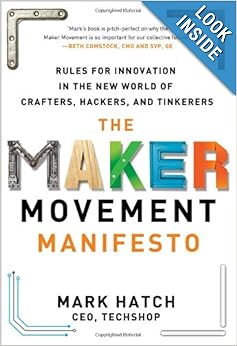 Fast forward two years and my friend Jared invited me to go to a makerspace in Kansas City. I was blown away at all of the stuff there. However, I still saw it as a place for DIYer's to tinker and make the stuff that they would be making at home anyway. I didn't realize the impact that places like this were having on our lives.
Fast forward two years and my friend Jared invited me to go to a makerspace in Kansas City. I was blown away at all of the stuff there. However, I still saw it as a place for DIYer's to tinker and make the stuff that they would be making at home anyway. I didn't realize the impact that places like this were having on our lives.
A few weeks after my trip I went to the library to find a sci-fi book that a friend recommended. On a whim, as I was walking out of the library, I saw "The Maker Movement Manifesto" by Mark Hatch and decided to pick it up to see what this maker stuff was all about.
Here is a quick review of what I found:
Hatch blends a lot of stories in with what I would consider a really good argument for why the maker movement will change the way we develop and manufacture goods. My only critique is that while the content of the book was really good the flow was hard to follow. So here is my breakdown of it.
Chapters 1-3: Introduction
Chapters 4-6: The 3 pillars of the maker movement (my words)
Chapters 7-9: Examples of people, companies, and schools that are getting involved
Chapter 10: A call to action
Chapters 1-3 present an overview and are the intro to what being a maker is all about. This includes the manifesto and its tenants: Make, Share, Give, Learn, Tool Up, Play, Participate, Support, and Change. I appreciated his point about people were created in the image of a creative God and thus creating is part of who we are.
One of the key components to the success of makers is the idea of free innovation and the ability to fail fast. With tools like 3D printers and computer controlled mills and routers people can built prototypes for a few hundred dollars where in the past they would have get engineering firms involved which could cost upwards of $100,000. With this low barrier to entry people are willing to try ideas that they never would have in the past. This allows them to know if an idea will make it or fail rather quickly and cheaply. While a few hundred dollars is not free, compared to $100,000 it might as well be.
Lastly as part of the introduction Hatch explains how important the community of people is to the success of an idea. While some people can go it alone most of the success that people are having is through communities that provide connections to other people and an atmosphere of creativity.
Chapters 4-6 are the real meat of Hatch's argument. I call this the three pillars, better yet the triforce of the maker movement. They are: Access to tools, access to knowledge, and a delivery system to reach an audience.
Access to tools is important, really important. What tools you might ask? Well here is a list. We are talking laser saws, 3D printers, plasma cutters, industrial sowing machines, computer controlled routers, and much more. This thing is these tools are now cheaper, more powerful, and easy enough to use that the average person can do it. You can literally download the plans for a couch, tweak them to fit you style and space, pickup the wood at a hardware store and run them through a set computer controlled tools. YOU CAN PRINT YOUR OWN FURNITURE. This can only happen if you have access to the right tools. Places like TechShop are providing access to these tools to anyone who wants it.
Access to knowledge is just as important as access to tools. We are living in an age where if you want to learn how to do something there is an example on the internet. Never before have we had this much access to general knowlege. Not only that but makerspaces provide classes where you can learn how to use a new tool that might help you get your project done or maybe done faster. They also provide a place for people to collaborate. Makerspaces are full of engineers, programmers, artists, accountants, business people and more. Finding someone who can show you how to get past a problem or who is even willing to partner with you is not only possible but likely.
Access to a delivery method is also important. People are not only able to create really cool things but they are able to get them to customers in ways we have never seen before. Need funding? Kickstart it or put it on Indiegogo. Need an online store? Etcy gives you are store for free. Need a cheap manufacture? Alibaba will deal with you and handle you manufacturing needs. You can even outsource your HR and payroll if you get big enough to hire help. You bring the idea and every other part of your business is handled for you.
Chapters 7-9 give examples of people, companies and colleges that are embracing this. For example Jack Dorsey used a makerspace to prototype the first square. People have prototyped incubators for children in the third world and are saving the lives of kids world wide. The worlds cheapest drip irrigation system, folding kayaks, and even certain jet packs were all developed in makerspaces. Companies like ford have set up 40,000 sq ft sites and have partnered with TechShop to set up these kind of spaces.
By chapter 10 I was hooked. I didn't need a how to get involved section because I was already planning on how to move to San Francisco and beg Mark Hatch and TechShop to give me a job. Since that is unlikely I have found a makerspace here in Lawrence that I am going to check out. If you haven't figured out what to do at this point he has some tips about how to get involved.
Here is the first chapter of the book in pdf if you want to read some of this for yourself.
I originally learned about makers from a wired magazine article that described workshops called makerspaces where people were matching their knowledge of electronics and computers to make things. Things like tweeting house plants, home automation systems, and a various assortment of flying and moving objects. It seemed like a place for nerds and DIY people to get together. I love learning new machines and nerdy DIY projects are right up my alley. However, nothing like that existed in Topeka, Ks.
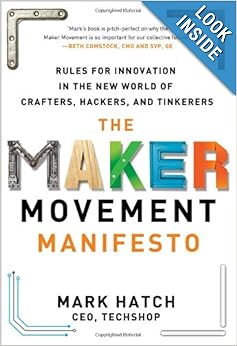 Fast forward two years and my friend Jared invited me to go to a makerspace in Kansas City. I was blown away at all of the stuff there. However, I still saw it as a place for DIYer's to tinker and make the stuff that they would be making at home anyway. I didn't realize the impact that places like this were having on our lives.
Fast forward two years and my friend Jared invited me to go to a makerspace in Kansas City. I was blown away at all of the stuff there. However, I still saw it as a place for DIYer's to tinker and make the stuff that they would be making at home anyway. I didn't realize the impact that places like this were having on our lives.A few weeks after my trip I went to the library to find a sci-fi book that a friend recommended. On a whim, as I was walking out of the library, I saw "The Maker Movement Manifesto" by Mark Hatch and decided to pick it up to see what this maker stuff was all about.
Here is a quick review of what I found:
Hatch blends a lot of stories in with what I would consider a really good argument for why the maker movement will change the way we develop and manufacture goods. My only critique is that while the content of the book was really good the flow was hard to follow. So here is my breakdown of it.
Chapters 1-3: Introduction
Chapters 4-6: The 3 pillars of the maker movement (my words)
Chapters 7-9: Examples of people, companies, and schools that are getting involved
Chapter 10: A call to action
Chapters 1-3 present an overview and are the intro to what being a maker is all about. This includes the manifesto and its tenants: Make, Share, Give, Learn, Tool Up, Play, Participate, Support, and Change. I appreciated his point about people were created in the image of a creative God and thus creating is part of who we are.
One of the key components to the success of makers is the idea of free innovation and the ability to fail fast. With tools like 3D printers and computer controlled mills and routers people can built prototypes for a few hundred dollars where in the past they would have get engineering firms involved which could cost upwards of $100,000. With this low barrier to entry people are willing to try ideas that they never would have in the past. This allows them to know if an idea will make it or fail rather quickly and cheaply. While a few hundred dollars is not free, compared to $100,000 it might as well be.
Lastly as part of the introduction Hatch explains how important the community of people is to the success of an idea. While some people can go it alone most of the success that people are having is through communities that provide connections to other people and an atmosphere of creativity.
Chapters 4-6 are the real meat of Hatch's argument. I call this the three pillars, better yet the triforce of the maker movement. They are: Access to tools, access to knowledge, and a delivery system to reach an audience.
Access to tools is important, really important. What tools you might ask? Well here is a list. We are talking laser saws, 3D printers, plasma cutters, industrial sowing machines, computer controlled routers, and much more. This thing is these tools are now cheaper, more powerful, and easy enough to use that the average person can do it. You can literally download the plans for a couch, tweak them to fit you style and space, pickup the wood at a hardware store and run them through a set computer controlled tools. YOU CAN PRINT YOUR OWN FURNITURE. This can only happen if you have access to the right tools. Places like TechShop are providing access to these tools to anyone who wants it.
Access to knowledge is just as important as access to tools. We are living in an age where if you want to learn how to do something there is an example on the internet. Never before have we had this much access to general knowlege. Not only that but makerspaces provide classes where you can learn how to use a new tool that might help you get your project done or maybe done faster. They also provide a place for people to collaborate. Makerspaces are full of engineers, programmers, artists, accountants, business people and more. Finding someone who can show you how to get past a problem or who is even willing to partner with you is not only possible but likely.
Access to a delivery method is also important. People are not only able to create really cool things but they are able to get them to customers in ways we have never seen before. Need funding? Kickstart it or put it on Indiegogo. Need an online store? Etcy gives you are store for free. Need a cheap manufacture? Alibaba will deal with you and handle you manufacturing needs. You can even outsource your HR and payroll if you get big enough to hire help. You bring the idea and every other part of your business is handled for you.
Chapters 7-9 give examples of people, companies and colleges that are embracing this. For example Jack Dorsey used a makerspace to prototype the first square. People have prototyped incubators for children in the third world and are saving the lives of kids world wide. The worlds cheapest drip irrigation system, folding kayaks, and even certain jet packs were all developed in makerspaces. Companies like ford have set up 40,000 sq ft sites and have partnered with TechShop to set up these kind of spaces.
By chapter 10 I was hooked. I didn't need a how to get involved section because I was already planning on how to move to San Francisco and beg Mark Hatch and TechShop to give me a job. Since that is unlikely I have found a makerspace here in Lawrence that I am going to check out. If you haven't figured out what to do at this point he has some tips about how to get involved.
Here is the first chapter of the book in pdf if you want to read some of this for yourself.
Indigo Dying
So Kara literally hates winter and this winter especially. Her creative juices have just seemed to frost over. But since I declared 2014 the year of making things she decided to get started. A while back she had bought these napkins and she found some blogs where people did some pretty creative tie dyes. We went and got some indigo dye at Hobby Lobby. I was surprised at how many steps it had. I had assumed it would be dump the powder in and go. Kara figured it out and in the end she had a great finished product.
Inspecting the dye kit.
The finished product.
Saturday, February 8, 2014
Way way back
So I was trying to find old versions of my first website. Unfortunately back in the day I didn't have source control so I have probably lost a lot of my first websites. However using the way back machine I was able to find my splash screen from when I was a junior in high school.
Unfortunately my splash screen stopped the way back machine from crawling my entire site. I would like to recover some of the blog posts from that time in my life. I think that I had written my own blogging engine so it would all be in a mysql database somewhere. Oh well, the search must go on.
Why you should blog
Here is a post I wrote a while back due to the backlash about my boring stint as a tech blogger.
I started this blog two weeks ago with the goal of making an app and keeping a record of it. I don't have a lot of friends who are technical and who find my first posts dry and boring. The truth is that they probably are a little dry and boring but there is one thing I have that they dont. I own and control my content! If there is one thing that prompted me to blog it is that reason.
You are making others rich
People these days are pouring hours and hours of time into Facebook and other social media sites. They are writing comments and posting things about their day and what they like. Facebook is more than happy to provide the space for you to do that. Why would they spend millions of dollars to keep up servers so you can talk about your day? One word, advertising.
With each "like" and each profile update you give them a more complete picture of yourself, where you go, and what you buy. Facebook has this kind of personal profile on over 500 million people. A friend of mine got a facebook ad to market an event he was doing. They let him target people with details like: 20-40 year old, male in Topeka Ks. That is pretty specific. They are making money just by you going on their site to update your status and since their ads can target people more specifically they are able to get more people to click on them.
Not only do they use this kind of information for ads on their site they use it to give information to other companies about what kinds of people like what kinds of products. We are willingly creating very precise information about what we will buy and what it will take for us to buy it.
You don't control your content
Have you ever thought "Hey it would be cool if I could have all of the info I have put into facebook?" You can't. There is no easy way to get your data off of facebook. Why is that? You technically still own it but they dont want you to take it. Your content is valuable and so the entire goal is to make it easy for you to create it but hard for you to do anything else with it. If they make it that hard for you to remove your content it must be more valuable than you think. Even dry content like mine.
So why would you spend hours and hours building content for others to benefit from when you can:
Benefit from your own content
I am not blogging for money right now but if I wanted to I could turn on ads and make money off of the traffic I generate. I would make the money and not some giant social media company.
Control your own content
People switch blogging engines all of the time. They can do this because they manage their own content and it is easy to export and move it around. You also control how it is presented to others. You can express yourself beyond the words with cool styles and pictures.
Link to your content
Have you ever had someone link you to a cool facebook status update they did a year ago? No. That is because people don't think about what they put on social media in that way and there is not really a way to do that. Social media programs are black holes where we throw our words never to be seen again.
Facebook is great and a perfect for keeping in touch but anything beyond that is giving money to a multi-billion dollar company. Who would want to do that?
I started this blog two weeks ago with the goal of making an app and keeping a record of it. I don't have a lot of friends who are technical and who find my first posts dry and boring. The truth is that they probably are a little dry and boring but there is one thing I have that they dont. I own and control my content! If there is one thing that prompted me to blog it is that reason.
You are making others rich
People these days are pouring hours and hours of time into Facebook and other social media sites. They are writing comments and posting things about their day and what they like. Facebook is more than happy to provide the space for you to do that. Why would they spend millions of dollars to keep up servers so you can talk about your day? One word, advertising.
With each "like" and each profile update you give them a more complete picture of yourself, where you go, and what you buy. Facebook has this kind of personal profile on over 500 million people. A friend of mine got a facebook ad to market an event he was doing. They let him target people with details like: 20-40 year old, male in Topeka Ks. That is pretty specific. They are making money just by you going on their site to update your status and since their ads can target people more specifically they are able to get more people to click on them.
Not only do they use this kind of information for ads on their site they use it to give information to other companies about what kinds of people like what kinds of products. We are willingly creating very precise information about what we will buy and what it will take for us to buy it.
You don't control your content
Have you ever thought "Hey it would be cool if I could have all of the info I have put into facebook?" You can't. There is no easy way to get your data off of facebook. Why is that? You technically still own it but they dont want you to take it. Your content is valuable and so the entire goal is to make it easy for you to create it but hard for you to do anything else with it. If they make it that hard for you to remove your content it must be more valuable than you think. Even dry content like mine.
So why would you spend hours and hours building content for others to benefit from when you can:
Benefit from your own content
I am not blogging for money right now but if I wanted to I could turn on ads and make money off of the traffic I generate. I would make the money and not some giant social media company.
Control your own content
People switch blogging engines all of the time. They can do this because they manage their own content and it is easy to export and move it around. You also control how it is presented to others. You can express yourself beyond the words with cool styles and pictures.
Link to your content
Have you ever had someone link you to a cool facebook status update they did a year ago? No. That is because people don't think about what they put on social media in that way and there is not really a way to do that. Social media programs are black holes where we throw our words never to be seen again.
Facebook is great and a perfect for keeping in touch but anything beyond that is giving money to a multi-billion dollar company. Who would want to do that?
Apologies
I am very sorry for my stint as formal tech blogger. I tried it and nobody read it and I didn't even like it myself. Expect future posts to be nerdy and about making things but not boring details like that.
Tim you can come back to my blog now...
Tim you can come back to my blog now...
A Maker in the Making
Let me tell you a little story. Our office has a slight problem. We have two bathrooms. One for the women and one for the men. This might seem like a normal setup but consider we have 22 guys and 9 women. In the past this ratio has been even higher. The mens bathroom door is closed more than it is open and for some reason the women's bathroom is off limits?? The bathroom exists on one end of the office so people on the other end can walk all the way across the office only to find that the bathroom is closed.
Thus we have a conundrum. Do I stand here and wait or go back to work. Often people decide to stand and wait because even if they went back to work there is no guarantee that the bathroom will be open the next time they come and working with a full bladder is often difficult. So we have people milling about around the bathroom all day waiting for their turn.
We brainstormed quite a bit about how to solve this problem and in the end we decided that since we are a software company a software solution was needed. I convinced our hardware guy to buy me a NetDuino since I mostly deal in .Net I figured it would be the quickest platform to get up and going. After a few lunch breaks of messing around I was able to get a working app going that would take a button signal and write the result out to a file. We drilled a hole in the top of the door frame and put in one of these. One of our web guys helped me write a php script that would put the status up on and internal website. Now anyone could go to our internal website and see if the door is open or closed. This doesn't guarantee that the door will be open when you get there but it is better than nothing.
This spawned a bunch of improvements by other people. The internal website has a cool picture of a door now. There is a chrome plugin and a tray icon with notifications. All it took was someone getting the thing started. I am pretty sure that just about every male in the office uses it and it is one of the first things we tell new hires about.
This little thing created a spark in me that has recently turned into a flame. I had my taste of being a maker and I cant get enough. I also have given up on pure intellectual pursuits. Thinking for thinking's sake isnt for me. Thus I declare 2014 the year of doing. Cool ideas only go so far. You have to put them into action. Life is about action and no one will look back over their life and say, "Man we had some good thoughts when we were younger." This will likely involve some big challenges but I am excited about solving them.
Thus we have a conundrum. Do I stand here and wait or go back to work. Often people decide to stand and wait because even if they went back to work there is no guarantee that the bathroom will be open the next time they come and working with a full bladder is often difficult. So we have people milling about around the bathroom all day waiting for their turn.
We brainstormed quite a bit about how to solve this problem and in the end we decided that since we are a software company a software solution was needed. I convinced our hardware guy to buy me a NetDuino since I mostly deal in .Net I figured it would be the quickest platform to get up and going. After a few lunch breaks of messing around I was able to get a working app going that would take a button signal and write the result out to a file. We drilled a hole in the top of the door frame and put in one of these. One of our web guys helped me write a php script that would put the status up on and internal website. Now anyone could go to our internal website and see if the door is open or closed. This doesn't guarantee that the door will be open when you get there but it is better than nothing.
This spawned a bunch of improvements by other people. The internal website has a cool picture of a door now. There is a chrome plugin and a tray icon with notifications. All it took was someone getting the thing started. I am pretty sure that just about every male in the office uses it and it is one of the first things we tell new hires about.
This little thing created a spark in me that has recently turned into a flame. I had my taste of being a maker and I cant get enough. I also have given up on pure intellectual pursuits. Thinking for thinking's sake isnt for me. Thus I declare 2014 the year of doing. Cool ideas only go so far. You have to put them into action. Life is about action and no one will look back over their life and say, "Man we had some good thoughts when we were younger." This will likely involve some big challenges but I am excited about solving them.
Wednesday, February 5, 2014
Im back
Wow it doesn't seem like it has been over a year since I attempted to start this blog. My original goal was zero to Windows 8 app in a month. Needless to say I didn't accomplish that. My goals of late are not so lofty. I find that setting smaller goals and accomplishing them keeps me from burning out so fast. A fully functional app on a new platform in a new language, while possible, was too large to swallow.
My goals of late have been a lot smaller but just as important. I am not going to set long term goals for myself or this blog. I do have some long term goals but I plan on achieving them over the course of a lot of smaller iterations and that is what I am focusing on now. All of my projects of late have been centered around one theme: Javascript.
More one that to come. One day at a time. Don't stop doing!
My goals of late have been a lot smaller but just as important. I am not going to set long term goals for myself or this blog. I do have some long term goals but I plan on achieving them over the course of a lot of smaller iterations and that is what I am focusing on now. All of my projects of late have been centered around one theme: Javascript.
More one that to come. One day at a time. Don't stop doing!
Subscribe to:
Posts (Atom)

















